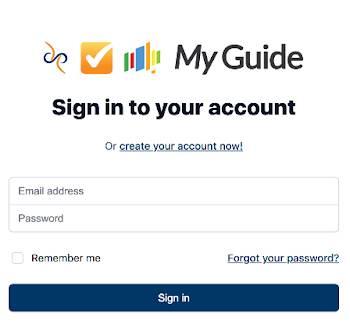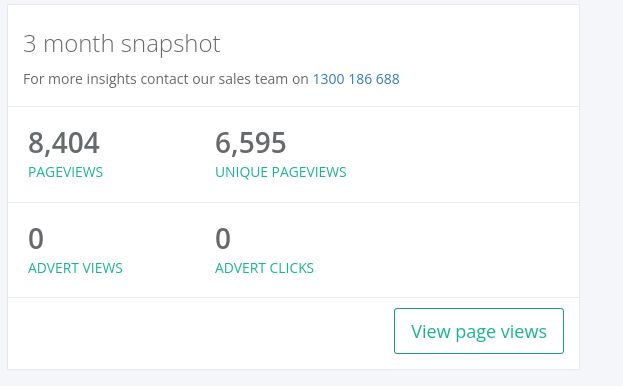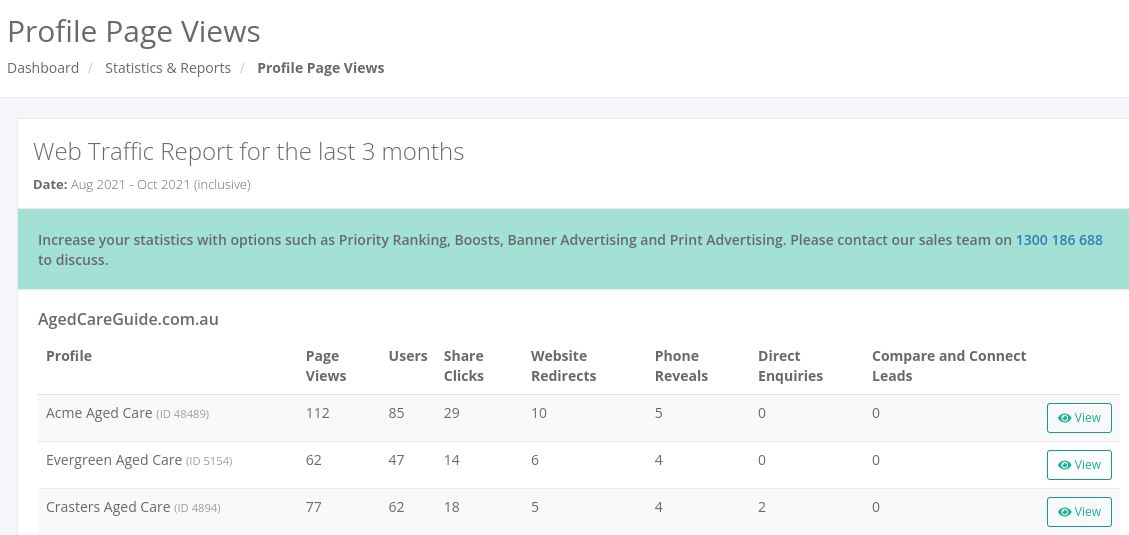How to view your Statistics
All providers are able to view the statistics to see how often their profiles are viewed on the Aged Care Guide and the Disability Support Guide Websites. Below is a guide of how to access and view your statistics.
2.
When you first login you will see your Main Dashboard Page. This page has a brief snapshot of your profiles, any Open Requests Awaiting Your Response, Consumer Reviews, 3 month snapshot and your Vacancies and availabilities. There is the contact information for the Customer Service Representative, Sales Representative allocated to your profiles as well as the contact information for the DPS Publishing office at the bottom of the menu on the Left hand side if you have any issues.
In the bottom Left Hand Corner there is a 3 month snapshot showing pageviews, unique pageviews, advert views and advert clicks.
3.
When you click on the View page views button it will show you an overview of the different clicks and views on each of your profiles.